-
Avira:
Propre -
Bitdefender:
Propre -
Kaspersky:
Propre -
NOD32:
Propre
Journaux détaillés
Copyright (c) 2010 by Avira GmbH
All rights reserved.
engine set: 8.2.10.62
VDF Version: 7.11.29.56
Scan start time: 5/2/2012 11:45:45 AM
Command line: r:\scancl.exe --nombr --showall --verboselog /a /z /s --log=c:\scanner\output.tmp c:\scanner\downloads\197921\dwfin.exe
configuration file: r:\scancl.conf
c:\scanner\downloads\197921\dwfin.exe
Date: 02.05.2012 Time: 11:45:06 Size: 3159824
Statistics :
Directories............... : 0
Files..................... : 1
Infected.............. : 0
Warnings.............. : 0
Suspicious............ : 0
Infections................ : 0
Time...................... : 00:00:01
// BDC scan report
//
// Time: Wed May 02 11:45:09 2012
// Command line: /arc /list /nohed /log=c:\scanner\output.tmp dwfin.exe
// Core: AVCORE v2.1 Windows/i386 11.0.1.6 (Nov 17, 2011)
// Engines: scan: 15, unpack: 10, archive: 49, mail: 7
// Total signatures: 7059193
//
dwfin.exe ok
dwfin.exe=>(CAB Sfx r) ok
dwfin.exe=>(CAB Sfx r)=>data1.cab ok
dwfin.exe=>(CAB Sfx r)=>data1.cab=>(IShield Module 0) ok
dwfin.exe=>(CAB Sfx r)=>data1.cab=>(IShield Module 1) ok
dwfin.exe=>(CAB Sfx r)=>data1.cab=>(IShield Module 2) ok
dwfin.exe=>(CAB Sfx r)=>data1.cab=>(IShield Module 2)=>(Embedded EXE o) ok
dwfin.exe=>(CAB Sfx r)=>data1.cab=>(IShield Module 3) ok
dwfin.exe=>(CAB Sfx r)=>data1.cab=>(IShield Module 4) ok
dwfin.exe=>(CAB Sfx r)=>data1.cab=>(IShield Module 5) ok
dwfin.exe=>(CAB Sfx r)=>data1.cab=>(IShield Module 6) ok
dwfin.exe=>(CAB Sfx r)=>data1.cab=>(IShield Module 7) ok
dwfin.exe=>(CAB Sfx r)=>data1.cab=>(IShield Module 8) ok
dwfin.exe=>(CAB Sfx r)=>data1.cab=>(IShield Module 9) ok
dwfin.exe=>(CAB Sfx r)=>data1.hdr ok
dwfin.exe=>(CAB Sfx r)=>data2.cab ok
dwfin.exe=>(CAB Sfx r)=>data2.cab=>(IShield Module 0) ok
dwfin.exe=>(CAB Sfx r)=>data2.cab=>(IShield Module 1) ok
dwfin.exe=>(CAB Sfx r)=>data2.cab=>(IShield Module 2) ok
dwfin.exe=>(CAB Sfx r)=>data2.cab=>(IShield Module 3) ok
dwfin.exe=>(CAB Sfx r)=>data2.cab=>(IShield Module 4) ok
dwfin.exe=>(CAB Sfx r)=>data2.cab=>(IShield Module 4)=>(Embedded EXE o) ok
dwfin.exe=>(CAB Sfx r)=>data2.cab=>(IShield Module 5) ok
dwfin.exe=>(CAB Sfx r)=>data2.cab=>(IShield Module 5)=>#SYSTEM ok
dwfin.exe=>(CAB Sfx r)=>data2.cab=>(IShield Module 5)=>Table of Contents.hhc ok
dwfin.exe=>(CAB Sfx r)=>data2.cab=>(IShield Module 5)=>Index.hhk ok
dwfin.exe=>(CAB Sfx r)=>data2.cab=>(IShield Module 5)=>QuickStart.htm ok
dwfin.exe=>(CAB Sfx r)=>data2.cab=>(IShield Module 5)=>buy.htm ok
dwfin.exe=>(CAB Sfx r)=>data2.cab=>(IShield Module 5)=>Images/line1.gif ok
dwfin.exe=>(CAB Sfx r)=>data2.cab=>(IShield Module 5)=>Images/autodwg.gif ok
dwfin.exe=>(CAB Sfx r)=>data2.cab=>(IShield Module 5)=>Images/line.gif ok
dwfin.exe=>(CAB Sfx r)=>data2.cab=>(IShield Module 5)=>Images/logo.gif ok
dwfin.exe=>(CAB Sfx r)=>data2.cab=>(IShield Module 5)=>Images/screenshot.gif ok
dwfin.exe=>(CAB Sfx r)=>data2.cab=>(IShield Module 5)=>Images/line2.gif ok
dwfin.exe=>(CAB Sfx r)=>data2.cab=>(IShield Module 5)=>Images/Icon_BuyNow.GIF ok
dwfin.exe=>(CAB Sfx r)=>data2.cab=>(IShield Module 5)=>CSS/public.css ok
dwfin.exe=>(CAB Sfx r)=>data2.cab=>(IShield Module 5)=>CSS/tab.css ok
dwfin.exe=>(CAB Sfx r)=>data2.cab=>(IShield Module 5)=>CSS/price.css ok
dwfin.exe=>(CAB Sfx r)=>data2.cab=>(IShield Module 5)=>$WWKeywordLinks/Property ok
dwfin.exe=>(CAB Sfx r)=>data2.cab=>(IShield Module 5)=>$WWAssociativeLinks/Property ok
dwfin.exe=>(CAB Sfx r)=>data2.cab=>(IShield Module 5)=>$OBJINST ok
dwfin.exe=>(CAB Sfx r)=>data2.cab=>(IShield Module 5)=>#IDXHDR ok
dwfin.exe=>(CAB Sfx r)=>data2.cab=>(IShield Module 5)=>#TOPICS ok
dwfin.exe=>(CAB Sfx r)=>data2.cab=>(IShield Module 5)=>#URLTBL ok
dwfin.exe=>(CAB Sfx r)=>data2.cab=>(IShield Module 5)=>#URLSTR ok
dwfin.exe=>(CAB Sfx r)=>data2.cab=>(IShield Module 5)=>#STRINGS ok
dwfin.exe=>(CAB Sfx r)=>data2.cab=>(IShield Module 5)=>#STRINGS=>(REMOVED_NULLS) ok
dwfin.exe=>(CAB Sfx r)=>ikernel.ex_ ok
dwfin.exe=>(CAB Sfx r)=>ikernel.ex_=>(MS-Compress 5) ok
dwfin.exe=>(CAB Sfx r)=>layout.bin ok
dwfin.exe=>(CAB Sfx r)=>Setup.exe ok
dwfin.exe=>(CAB Sfx r)=>Setup.ini ok
dwfin.exe=>(CAB Sfx r)=>setup.inx ok
dwfin.exe=>(IExpress 0) ok
dwfin.exe=>(IExpress 0)=>data1.cab ok
dwfin.exe=>(IExpress 0)=>data1.cab=>(IShield Module 0) ok
dwfin.exe=>(IExpress 0)=>data1.cab=>(IShield Module 1) ok
dwfin.exe=>(IExpress 0)=>data1.cab=>(IShield Module 2) ok
dwfin.exe=>(IExpress 0)=>data1.cab=>(IShield Module 2)=>(Embedded EXE o) ok
dwfin.exe=>(IExpress 0)=>data1.cab=>(IShield Module 3) ok
dwfin.exe=>(IExpress 0)=>data1.cab=>(IShield Module 4) ok
dwfin.exe=>(IExpress 0)=>data1.cab=>(IShield Module 5) ok
dwfin.exe=>(IExpress 0)=>data1.cab=>(IShield Module 6) ok
dwfin.exe=>(IExpress 0)=>data1.cab=>(IShield Module 7) ok
dwfin.exe=>(IExpress 0)=>data1.cab=>(IShield Module 8) ok
dwfin.exe=>(IExpress 0)=>data1.cab=>(IShield Module 9) ok
dwfin.exe=>(IExpress 0)=>data1.hdr ok
dwfin.exe=>(IExpress 0)=>data2.cab ok
dwfin.exe=>(IExpress 0)=>data2.cab=>(IShield Module 0) ok
dwfin.exe=>(IExpress 0)=>data2.cab=>(IShield Module 1) ok
dwfin.exe=>(IExpress 0)=>data2.cab=>(IShield Module 2) ok
dwfin.exe=>(IExpress 0)=>data2.cab=>(IShield Module 3) ok
dwfin.exe=>(IExpress 0)=>data2.cab=>(IShield Module 4) ok
dwfin.exe=>(IExpress 0)=>data2.cab=>(IShield Module 4)=>(Embedded EXE o) ok
dwfin.exe=>(IExpress 0)=>data2.cab=>(IShield Module 5) ok
dwfin.exe=>(IExpress 0)=>data2.cab=>(IShield Module 5)=>#SYSTEM ok
dwfin.exe=>(IExpress 0)=>data2.cab=>(IShield Module 5)=>Table of Contents.hhc ok
dwfin.exe=>(IExpress 0)=>data2.cab=>(IShield Module 5)=>Index.hhk ok
dwfin.exe=>(IExpress 0)=>data2.cab=>(IShield Module 5)=>QuickStart.htm ok
dwfin.exe=>(IExpress 0)=>data2.cab=>(IShield Module 5)=>buy.htm ok
dwfin.exe=>(IExpress 0)=>data2.cab=>(IShield Module 5)=>Images/line1.gif ok
dwfin.exe=>(IExpress 0)=>data2.cab=>(IShield Module 5)=>Images/autodwg.gif ok
dwfin.exe=>(IExpress 0)=>data2.cab=>(IShield Module 5)=>Images/line.gif ok
dwfin.exe=>(IExpress 0)=>data2.cab=>(IShield Module 5)=>Images/logo.gif ok
dwfin.exe=>(IExpress 0)=>data2.cab=>(IShield Module 5)=>Images/screenshot.gif ok
dwfin.exe=>(IExpress 0)=>data2.cab=>(IShield Module 5)=>Images/line2.gif ok
dwfin.exe=>(IExpress 0)=>data2.cab=>(IShield Module 5)=>Images/Icon_BuyNow.GIF ok
dwfin.exe=>(IExpress 0)=>data2.cab=>(IShield Module 5)=>CSS/public.css ok
dwfin.exe=>(IExpress 0)=>data2.cab=>(IShield Module 5)=>CSS/tab.css ok
dwfin.exe=>(IExpress 0)=>data2.cab=>(IShield Module 5)=>CSS/price.css ok
dwfin.exe=>(IExpress 0)=>data2.cab=>(IShield Module 5)=>$WWKeywordLinks/Property ok
dwfin.exe=>(IExpress 0)=>data2.cab=>(IShield Module 5)=>$WWAssociativeLinks/Property ok
dwfin.exe=>(IExpress 0)=>data2.cab=>(IShield Module 5)=>$OBJINST ok
dwfin.exe=>(IExpress 0)=>data2.cab=>(IShield Module 5)=>#IDXHDR ok
dwfin.exe=>(IExpress 0)=>data2.cab=>(IShield Module 5)=>#TOPICS ok
dwfin.exe=>(IExpress 0)=>data2.cab=>(IShield Module 5)=>#URLTBL ok
dwfin.exe=>(IExpress 0)=>data2.cab=>(IShield Module 5)=>#URLSTR ok
dwfin.exe=>(IExpress 0)=>data2.cab=>(IShield Module 5)=>#STRINGS ok
dwfin.exe=>(IExpress 0)=>data2.cab=>(IShield Module 5)=>#STRINGS=>(REMOVED_NULLS) ok
dwfin.exe=>(IExpress 0)=>ikernel.ex_ ok
dwfin.exe=>(IExpress 0)=>ikernel.ex_=>(MS-Compress 5) ok
dwfin.exe=>(IExpress 0)=>layout.bin ok
dwfin.exe=>(IExpress 0)=>Setup.exe ok
dwfin.exe=>(IExpress 0)=>Setup.ini ok
dwfin.exe=>(IExpress 0)=>setup.inx ok
Results:
Folders :0
Files :105
Packed :5
Archives :13
Infected files :0
Suspect files :0
Warnings :0
I/O errors :0
Mb/s :4
Files/second :15
Scan time :00:00:07
; --- Settings ---
; Action on detect: Disinfect automatically
; Scan objects: All objects
; Use iChecker: No
; Use iSwift: No
; Try disinfect: No
; Try delete: No
; Try delete container: No
; Time limit: 180 sec.
; Exclude by mask: No
; Include by mask: No
; Objects to scan:
; "dwfin.exe" Enable=Yes Recursive=No
; ------------------
2012-05-02 11:45:49 Scan_Objects$331117 running 50%
2012-05-02 11:45:49 dwfin.exe//data0016.res archive CAB
2012-05-02 11:45:49 dwfin.exe//data0016.res//data1.cab archive ISC
2012-05-02 11:45:49 dwfin.exe//data0016.res//data1.cab ok
2012-05-02 11:45:49 dwfin.exe//data0016.res//data1.hdr archive ISC
2012-05-02 11:45:49 dwfin.exe//data0016.res//data1.hdr ok
2012-05-02 11:45:49 dwfin.exe//data0016.res//data2.cab archive ISC
2012-05-02 11:45:49 dwfin.exe//data0016.res//data2.cab ok
2012-05-02 11:45:49 dwfin.exe//data0016.res//ikernel.ex_ archive MSExpand
2012-05-02 11:45:49 dwfin.exe//data0016.res//ikernel.ex_//ikernel.ex_ ok
2012-05-02 11:45:49 dwfin.exe//data0016.res//ikernel.ex_ ok
2012-05-02 11:45:49 dwfin.exe//data0016.res//layout.bin ok
2012-05-02 11:45:49 dwfin.exe//data0016.res//Setup.exe ok
2012-05-02 11:45:49 dwfin.exe//data0016.res//Setup.ini ok
2012-05-02 11:45:49 dwfin.exe//data0016.res//setup.inx ok
2012-05-02 11:45:49 dwfin.exe//data0016.res ok
2012-05-02 11:45:49 dwfin.exe ok
2012-05-02 11:45:56 Scan_Objects$331117 completed
; --- Statistics ---
; Time Start: 2012-05-02 11:45:49
; Time Finish: 2012-05-02 11:45:56
; Completion: 100%
; Processed objects: 11
; Total detected: 0
; Detected exact: 0
; Suspicions: 0
; Treats detected: 0
; Untreated: 0
; Disinfected: 0
; Quarantined: 0
; Deleted: 0
; Skipped: 0
; Archived: 5
; Packed: 0
; Password protected: 0
; Corrupted: 0
; Errors: 0
; Last object:
; ------------------
ECLS Command-line scanner, version 4.2.71.2, (C) 1992-2010 ESET, spol. s r.o.
Module loader, version 1040 (20120313), build 1048
Module perseus, version 1353 (20120423), build 1469
Module scanner, version 7111 (20120504), build 11304
Module archiver, version 1145 (20120416), build 1108
Module advheur, version 1121 (20111208), build 1081
Command line: --base-dir=c:\Program Files\ESET\ESET NOD32 Antivirus /log-rewrite /log-all /files /no-boots /no-heur /no-adv-heur /mail /sfx /rtp /adware /unsafe /unwanted /pattern /action=none /no-quarantine /log-file=c:\scanner\output.tmp dwfin.exe
Scan started at: 05/02/12 11:45:23
name="dwfin.exe", threat="is OK", action="", info=""
Scan completed at: 05/02/12 11:45:23
Scan time: 0 sec (0:00:00)
Total: files - 1, objects 1
Infected: files - 0, objects 0
Cleaned: files - 0, objects 0
Recommandations de sécurité Download3k
1. Installez un logiciel antivirus
Pour protéger votre ordinateur contre les programmes malveillants, nous vous conseillons d’installer un logiciel antivirus, surtout lorsque vous téléchargez et installez de nouveaux programmes du Web, et d’exécuter son programme de mise à jour de la base de données au moins une fois par jour. Ainsi, votre logiciel antivirus reste à jour des dernières menaces malveillantes et protège mieux vos données.
Si votre ordinateur n’est pas encore protégé par une solution antivirus puissante, vous pouvez examiner une de nos recommandations: Avast Free, AVG Free, Avira Free, Bitdefender Free, NOD32.
2. Choisissez un navigateur Web sécurisé
Un aspect important à garder à l'esprit est quel navigateur Web vous utilisez. La plupart des attaques de navigateur et des virus ciblent Internet Explorer. Il vaut donc mieux que vous envisagiez une alternative. Les navigateurs web les plus sûrs disponibles aujourd'hui sont considérés comme Mozilla Firefox et Google Chrome. En plus d'être gratuits, ils sont à la fois rapides, bloqués, avec navigation par onglets, avec des fonctions de confidentialité et de sécurité. Essayez-les: Télécharger Mozilla Firefox ou Télécharger Google Chrome.
3. En savoir plus sur la sécurisation de votre PC
Ces articles devraient vous aider davantage (Anglais):
- - Our Chart of Top Dumb Ways to Mess Up Your PC
- - PC improvement tips for National Clean Out Your Computer Day (or any other day)
- - The Crucial Actions to take when using a new Windows PC for the first time
- - Introduction to Sandboxed Browsing
- - Will Clearing Your Browser's Cache Actually Improve Your Browsing Experience?
- - Browser Hijacking Signs and How To Clean-up
- - Comprehensive Guide to Secure Passwords
- - Two-Factor Authentication Explained - Protecting Your Accounts With More Than Just a Password
Obtenir le code HTML pour ce rapport
Lien de graphique


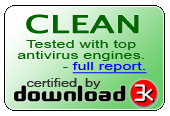
Lien texte
- Example:Auto DWF to CAD converter Rapport antivirus fait par Download3k.fr.
- HTML:
- Code de forum:



