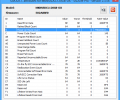-
Avast:
Propre -
Avira:
Propre -
Kaspersky:
Propre -
McAfee:
Propre -
NOD32:
Propre
Journaux détaillés
SSDlife Pro 2.5.82.msi|>Binary.WixCA OK
SSDlife Pro 2.5.82.msi|>01Dialog OK
SSDlife Pro 2.5.82.msi|>1049\01Dialog OK
SSDlife Pro 2.5.82.msi|>1049\01UIText OK
SSDlife Pro 2.5.82.msi|>1049\01Error OK
SSDlife Pro 2.5.82.msi|>1049\01_StringData OK
SSDlife Pro 2.5.82.msi|>1049\01Control OK
SSDlife Pro 2.5.82.msi|>1049\01ActionText OK
SSDlife Pro 2.5.82.msi|>1049\01_StringPool OK
SSDlife Pro 2.5.82.msi|>1049\_5_SummaryInformation OK
SSDlife Pro 2.5.82.msi|>1031\01Control OK
SSDlife Pro 2.5.82.msi|>1031\01Error OK
SSDlife Pro 2.5.82.msi|>1031\01UIText OK
SSDlife Pro 2.5.82.msi|>1031\01ActionText OK
SSDlife Pro 2.5.82.msi|>1031\01_StringPool OK
SSDlife Pro 2.5.82.msi|>1031\01_StringData OK
SSDlife Pro 2.5.82.msi|>1031\_5_SummaryInformation OK
SSDlife Pro 2.5.82.msi|>1041\01Dialog OK
SSDlife Pro 2.5.82.msi|>1041\01UIText OK
SSDlife Pro 2.5.82.msi|>1041\01Error OK
SSDlife Pro 2.5.82.msi|>1041\01_StringData OK
SSDlife Pro 2.5.82.msi|>1041\01Control OK
SSDlife Pro 2.5.82.msi|>1041\01ActionText OK
SSDlife Pro 2.5.82.msi|>1041\01_StringPool OK
SSDlife Pro 2.5.82.msi|>1041\_5_SummaryInformation OK
SSDlife Pro 2.5.82.msi|>01UIText OK
SSDlife Pro 2.5.82.msi|>01_Columns OK
SSDlife Pro 2.5.82.msi|>01Error OK
SSDlife Pro 2.5.82.msi|>01_Tables OK
SSDlife Pro 2.5.82.msi|>01Control OK
SSDlife Pro 2.5.82.msi|>01Property OK
SSDlife Pro 2.5.82.msi|>01ActionText OK
SSDlife Pro 2.5.82.msi|>ssdlife.cab|>ssdlife.exe|>[Armadillo] OK
SSDlife Pro 2.5.82.msi|>ssdlife.cab|>ssdlife.exe OK
SSDlife Pro 2.5.82.msi|>ssdlife.cab OK
SSDlife Pro 2.5.82.msi|>01_StringPool OK
SSDlife Pro 2.5.82.msi|>01_StringData OK
SSDlife Pro 2.5.82.msi|>01CustomAction OK
SSDlife Pro 2.5.82.msi|>01ControlEvent OK
SSDlife Pro 2.5.82.msi|>Binary.WixUIWixca OK
SSDlife Pro 2.5.82.msi|>Binary.WixUI_Bmp_New OK
SSDlife Pro 2.5.82.msi|>Binary.MessageBoxCA OK
SSDlife Pro 2.5.82.msi|>01ControlCondition OK
SSDlife Pro 2.5.82.msi|>Binary.WixUI_Bmp_Up OK
SSDlife Pro 2.5.82.msi|>Icon.SSDlifeIcon2k.exe OK
SSDlife Pro 2.5.82.msi|>01InstallUISequence OK
SSDlife Pro 2.5.82.msi|>Binary.WixUI_Ico_Info OK
SSDlife Pro 2.5.82.msi|>Binary.WixUI_Ico_Exclam OK
SSDlife Pro 2.5.82.msi|>Binary.WixUI_Bmp_Banner OK
SSDlife Pro 2.5.82.msi|>01AdvtExecuteSequence OK
SSDlife Pro 2.5.82.msi|>Binary.WixUI_Bmp_Dialog OK
SSDlife Pro 2.5.82.msi|>_5_SummaryInformation OK
SSDlife Pro 2.5.82.msi|>01InstallExecuteSequence OK
SSDlife Pro 2.5.82.msi|>_5_DigitalSignature OK
SSDlife Pro 2.5.82.msi OK
#
# Number of scanned files: 56
# Number of scanned folders: 0
# Number of infected files: 0
# Total size of scanned files: 17470135
# Virus database: 220303-6, 03/03/22
# Total scan time: 0:0:3
Copyright (c) 2010 by Avira GmbH
All rights reserved.
engine set: 8.3.56.16
VDF Version: 7.19.8.198
Scan start time: 3/3/2022 9:16:22 PM
Command line: g:\scancl.exe --nombr --showall --verboselog /a /z /s --log=output.tmp SSDlife Pro 2.5.82.msi
configuration file: g:\scancl.conf
SSDlife Pro 2.5.82.msi
Date: 03.03.2022 Time: 20:33:16 Size: 4812800
Statistics :
Directories............... : 0
Files..................... : 1
Infected.............. : 0
Warnings.............. : 0
Suspicious............ : 0
Infections................ : 0
Time...................... : 00:00:01
; Action on detect: Disinfect automatically
; Scan objects: All objects
; Use iChecker: No
; Use iSwift: No
; Try disinfect: No
; Try delete: No
; Try delete container: No
; Exclude by mask: No
; Include by mask: No
; Objects to scan:
; "SSDlife Pro 2.5.82.msi" Enable = Yes Recursive = No
; ------------------
2022-03-03 21:16:09 Scan_Objects$270372 starting 1%
2022-03-03 21:16:09 Scan_Objects$270372 running 1%
2022-03-03 21:16:11 \\host\shared\files\kaspersky\SSDlife Pro 2.5.82.msi ok
2022-03-03 21:16:11 Scan_Objects$270372 completed
; --- Statistics ---
; Time Start: 2022-03-03 21:16:09
; Time Finish: 2022-03-03 21:16:11
; Processed objects: 1
; Total OK: 1
; Total detected: 0
; Suspicions: 0
; Total skipped: 0
; Password protected: 0
; Corrupted: 0
; Errors: 0
; ------------------
Copyright (C) 2018 McAfee, Inc.
AV Engine version: 6000.8403 for Win32.
Dat set version: 10275 created Mar 3 2022
Scanning for 686983 viruses, trojans and variants.
2022-Mar-03 21:14:50
Options:
SSDlife Pro 2.5.82.msi /secure /loud /noboot /nomem /norecall /norename /rptall /rptcor /rpterr /report=output.tmp
SSDlife Pro 2.5.82.msi\ssdlife.cab\ssdlife.exe ... is OK.
SSDlife Pro 2.5.82.msi\ssdlife.cab ... is OK.
SSDlife Pro 2.5.82.msi\@_Validation ... is OK.
SSDlife Pro 2.5.82.msi\@ActionText ... is OK.
SSDlife Pro 2.5.82.msi\@AdminExecuteSequence ... is OK.
SSDlife Pro 2.5.82.msi\@AdminUISequence ... is OK.
SSDlife Pro 2.5.82.msi\@AdvtExecuteSequence ... is OK.
SSDlife Pro 2.5.82.msi\@AppSearch ... is OK.
SSDlife Pro 2.5.82.msi\@Binary ... is OK.
SSDlife Pro 2.5.82.msi\Binary.MessageBoxCA ... is OK.
SSDlife Pro 2.5.82.msi\Binary.WixCA ... is OK.
SSDlife Pro 2.5.82.msi\Binary.WixUIWixca ... is OK.
SSDlife Pro 2.5.82.msi\Binary.WixUI_Bmp_Banner ... is OK.
SSDlife Pro 2.5.82.msi\Binary.WixUI_Bmp_Dialog ... is OK.
SSDlife Pro 2.5.82.msi\Binary.WixUI_Ico_Exclam ... is OK.
SSDlife Pro 2.5.82.msi\Binary.WixUI_Ico_Info ... is OK.
SSDlife Pro 2.5.82.msi\Binary.WixUI_Bmp_New ... is OK.
SSDlife Pro 2.5.82.msi\Binary.WixUI_Bmp_Up ... is OK.
SSDlife Pro 2.5.82.msi\@CheckBox ... is OK.
SSDlife Pro 2.5.82.msi\@Component ... is OK.
SSDlife Pro 2.5.82.msi\@Control ... is OK.
SSDlife Pro 2.5.82.msi\@ControlCondition ... is OK.
SSDlife Pro 2.5.82.msi\@ControlEvent ... is OK.
SSDlife Pro 2.5.82.msi\@CustomAction ... is OK.
SSDlife Pro 2.5.82.msi\@Dialog ... is OK.
SSDlife Pro 2.5.82.msi\@Directory ... is OK.
SSDlife Pro 2.5.82.msi\@DrLocator ... is OK.
SSDlife Pro 2.5.82.msi\@Error ... is OK.
SSDlife Pro 2.5.82.msi\@EventMapping ... is OK.
SSDlife Pro 2.5.82.msi\@Feature ... is OK.
SSDlife Pro 2.5.82.msi\@FeatureComponents ... is OK.
SSDlife Pro 2.5.82.msi\@File ... is OK.
SSDlife Pro 2.5.82.msi\@Icon ... is OK.
SSDlife Pro 2.5.82.msi\Icon.SSDlifeIcon2k.exe ... is OK.
SSDlife Pro 2.5.82.msi\@InstallExecuteSequence ... is OK.
SSDlife Pro 2.5.82.msi\@InstallUISequence ... is OK.
SSDlife Pro 2.5.82.msi\@Media ... is OK.
SSDlife Pro 2.5.82.msi\@Property ... is OK.
SSDlife Pro 2.5.82.msi\@RadioButton ... is OK.
SSDlife Pro 2.5.82.msi\@Registry ... is OK.
SSDlife Pro 2.5.82.msi\@RegLocator ... is OK.
SSDlife Pro 2.5.82.msi\@RemoveFile ... is OK.
SSDlife Pro 2.5.82.msi\@Shortcut ... is OK.
SSDlife Pro 2.5.82.msi\@Signature ... is OK.
SSDlife Pro 2.5.82.msi\@TextStyle ... is OK.
SSDlife Pro 2.5.82.msi\@UIText ... is OK.
SSDlife Pro 2.5.82.msi\@Upgrade ... is OK.
SSDlife Pro 2.5.82.msi\@_Tables ... is OK.
SSDlife Pro 2.5.82.msi\@_Columns ... is OK.
SSDlife Pro 2.5.82.msi\@_StringPool ... is OK.
SSDlife Pro 2.5.82.msi\@_StringData ... is OK.
SSDlife Pro 2.5.82.msi\@UIText ... is OK.
SSDlife Pro 2.5.82.msi\@Dialog ... is OK.
SSDlife Pro 2.5.82.msi\@Error ... is OK.
SSDlife Pro 2.5.82.msi\@Registry ... is OK.
SSDlife Pro 2.5.82.msi\@Control ... is OK.
SSDlife Pro 2.5.82.msi\@Property\@Property ... is OK.
SSDlife Pro 2.5.82.msi\@Property ... is OK.
SSDlife Pro 2.5.82.msi\@ActionText\@ActionText ... is OK.
SSDlife Pro 2.5.82.msi\@ActionText ... is OK.
SSDlife Pro 2.5.82.msi\@_StringData ... is OK.
SSDlife Pro 2.5.82.msi\@_StringPool ... is OK.
SSDlife Pro 2.5.82.msi\@RadioButton ... is OK.
SSDlife Pro 2.5.82.msi\@CustomAction ... is OK.
SSDlife Pro 2.5.82.msi\@UIText ... is OK.
SSDlife Pro 2.5.82.msi\@Error ... is OK.
SSDlife Pro 2.5.82.msi\@Registry ... is OK.
SSDlife Pro 2.5.82.msi\@Control ... is OK.
SSDlife Pro 2.5.82.msi\@Property\@Property ... is OK.
SSDlife Pro 2.5.82.msi\@Property ... is OK.
SSDlife Pro 2.5.82.msi\@ActionText\@ActionText ... is OK.
SSDlife Pro 2.5.82.msi\@ActionText ... is OK.
SSDlife Pro 2.5.82.msi\@_StringData ... is OK.
SSDlife Pro 2.5.82.msi\@_StringPool ... is OK.
SSDlife Pro 2.5.82.msi\@RadioButton ... is OK.
SSDlife Pro 2.5.82.msi\@UIText ... is OK.
SSDlife Pro 2.5.82.msi\@Dialog ... is OK.
SSDlife Pro 2.5.82.msi\@Error ... is OK.
SSDlife Pro 2.5.82.msi\@Registry ... is OK.
SSDlife Pro 2.5.82.msi\@Control ... is OK.
SSDlife Pro 2.5.82.msi\@Property\@Property ... is OK.
SSDlife Pro 2.5.82.msi\@Property ... is OK.
SSDlife Pro 2.5.82.msi\@ActionText\@ActionText ... is OK.
SSDlife Pro 2.5.82.msi\@ActionText ... is OK.
SSDlife Pro 2.5.82.msi\@_StringData ... is OK.
SSDlife Pro 2.5.82.msi\@_StringPool ... is OK.
SSDlife Pro 2.5.82.msi\@RadioButton ... is OK.
SSDlife Pro 2.5.82.msi\@CustomAction ... is OK.
SSDlife Pro 2.5.82.msi ... is OK.
Summary Report on SSDlife Pro 2.5.82.msi
File(s)
Total files:................... 1
Clean:......................... 1
Not Scanned:................... 0
Possibly Infected:............. 0
Time: 00:00.02
ECLS Command-line scanner, version 13.0.24.0, (C) 1992-2019 ESET, spol. s r.o.
Module loader, version 1018.1 (20190709), build 1054
Module perseus, version 1559.1 (20200123), build 2102
Module scanner, version 20755 (20200129), build 44273
Module archiver, version 1297 (20200116), build 1413
Module advheur, version 1197 (20200116), build 1183
Module cleaner, version 1207 (20200128), build 1317
Module augur, version 1048 (20200122), build 1049
Command line: /log-rewrite /log-all /files /no-boots /no-heur /no-adv-heur /mail /sfx /rtp /adware /unsafe /unwanted /pattern /action=none /no-quarantine /log-file=output.tmp SSDlife Pro 2.5.82.msi
Scan started at: Thu Mar 3 21:14:43 2022
name="SSDlife Pro 2.5.82.msi", result="is OK", action="", info=""
name="SSDlife Pro 2.5.82.msi - MSI - !_Validation", result="is OK", action="", info=""
name="SSDlife Pro 2.5.82.msi - MSI - Binary.WixCA", result="is OK", action="", info=""
name="SSDlife Pro 2.5.82.msi - MSI - !Dialog", result="is OK", action="", info=""
name="SSDlife Pro 2.5.82.msi - MSI - !File", result="is OK", action="", info=""
name="SSDlife Pro 2.5.82.msi - MSI - !Icon", result="is OK", action="", info=""
name="SSDlife Pro 2.5.82.msi - MSI - !Media", result="is OK", action="", info=""
name="SSDlife Pro 2.5.82.msi - MSI - !UIText", result="is OK", action="", info=""
name="SSDlife Pro 2.5.82.msi - MSI - !Binary", result="is OK", action="", info=""
name="SSDlife Pro 2.5.82.msi - MSI - !CheckBox", result="is OK", action="", info=""
name="SSDlife Pro 2.5.82.msi - MSI - !Feature", result="is OK", action="", info=""
name="SSDlife Pro 2.5.82.msi - MSI - !_Columns", result="is OK", action="", info=""
name="SSDlife Pro 2.5.82.msi - MSI - !Error", result="is OK", action="", info=""
name="SSDlife Pro 2.5.82.msi - MSI - !_Tables", result="is OK", action="", info=""
name="SSDlife Pro 2.5.82.msi - MSI - !Registry", result="is OK", action="", info=""
name="SSDlife Pro 2.5.82.msi - MSI - !Control", result="is OK", action="", info=""
name="SSDlife Pro 2.5.82.msi - MSI - !Shortcut", result="is OK", action="", info=""
name="SSDlife Pro 2.5.82.msi - MSI - !Property", result="is OK", action="", info=""
name="SSDlife Pro 2.5.82.msi - MSI - !Upgrade", result="is OK", action="", info=""
name="SSDlife Pro 2.5.82.msi - MSI - !RemoveFile", result="is OK", action="", info=""
name="SSDlife Pro 2.5.82.msi - MSI - !ActionText", result="is OK", action="", info=""
name="SSDlife Pro 2.5.82.msi - MSI - ssdlife.cab", result="is OK", action="", info=""
name="SSDlife Pro 2.5.82.msi - MSI - ssdlife.cab - CAB - ssdlife.exe", result="is OK", action="", info=""
name="SSDlife Pro 2.5.82.msi - MSI - !RegLocator", result="is OK", action="", info=""
name="SSDlife Pro 2.5.82.msi - MSI - !Component", result="is OK", action="", info=""
name="SSDlife Pro 2.5.82.msi - MSI - !Directory", result="is OK", action="", info=""
name="SSDlife Pro 2.5.82.msi - MSI - !TextStyle", result="is OK", action="", info=""
name="SSDlife Pro 2.5.82.msi - MSI - !Signature", result="is OK", action="", info=""
name="SSDlife Pro 2.5.82.msi - MSI - !DrLocator", result="is OK", action="", info=""
name="SSDlife Pro 2.5.82.msi - MSI - !AppSearch", result="is OK", action="", info=""
name="SSDlife Pro 2.5.82.msi - MSI - !_StringPool", result="is OK", action="", info=""
name="SSDlife Pro 2.5.82.msi - MSI - !_StringData", result="is OK", action="", info=""
name="SSDlife Pro 2.5.82.msi - MSI - !AdminExecuteSequence", result="is OK", action="", info=""
name="SSDlife Pro 2.5.82.msi - MSI - !AdminUISequence", result="is OK", action="", info=""
name="SSDlife Pro 2.5.82.msi - MSI - !CustomAction", result="is OK", action="", info=""
name="SSDlife Pro 2.5.82.msi - MSI - !ControlEvent", result="is OK", action="", info=""
name="SSDlife Pro 2.5.82.msi - MSI - !RadioButton", result="is OK", action="", info=""
name="SSDlife Pro 2.5.82.msi - MSI - Binary.WixUIWixca", result="is OK", action="", info=""
name="SSDlife Pro 2.5.82.msi - MSI - !EventMapping", result="is OK", action="", info=""
name="SSDlife Pro 2.5.82.msi - MSI - Binary.WixUI_Bmp_New", result="is OK", action="", info=""
name="SSDlife Pro 2.5.82.msi - MSI - Binary.MessageBoxCA", result="is OK", action="", info=""
name="SSDlife Pro 2.5.82.msi - MSI - !ControlCondition", result="is OK", action="", info=""
name="SSDlife Pro 2.5.82.msi - MSI - !FeatureComponents", result="is OK", action="", info=""
name="SSDlife Pro 2.5.82.msi - MSI - Binary.WixUI_Bmp_Up", result="is OK", action="", info=""
name="SSDlife Pro 2.5.82.msi - MSI - Icon.SSDlifeIcon2k.exe", result="is OK", action="", info=""
name="SSDlife Pro 2.5.82.msi - MSI - !InstallUISequence", result="is OK", action="", info=""
name="SSDlife Pro 2.5.82.msi - MSI - Binary.WixUI_Ico_Info", result="is OK", action="", info=""
name="SSDlife Pro 2.5.82.msi - MSI - Binary.WixUI_Ico_Exclam", result="is OK", action="", info=""
name="SSDlife Pro 2.5.82.msi - MSI - Binary.WixUI_Bmp_Banner", result="is OK", action="", info=""
name="SSDlife Pro 2.5.82.msi - MSI - !AdvtExecuteSequence", result="is OK", action="", info=""
name="SSDlife Pro 2.5.82.msi - MSI - Binary.WixUI_Bmp_Dialog", result="is OK", action="", info=""
name="SSDlife Pro 2.5.82.msi - MSI - [5]SummaryInformation", result="is OK", action="", info=""
name="SSDlife Pro 2.5.82.msi - MSI - !InstallExecuteSequence", result="is OK", action="", info=""
name="SSDlife Pro 2.5.82.msi - MSI - [5]DigitalSignature", result="is OK", action="", info=""
name="SSDlife Pro 2.5.82.msi - MSI - [5]MsiDigitalSignatureEx", result="is OK", action="", info=""
Scan completed at: Thu Mar 3 21:14:44 2022
Scan time: 1 sec (0:00:01)
Total: files - 1, objects 55
Detected: files - 0, objects 0
Cleaned: files - 0, objects 0
Recommandations de sécurité Download3k
1. Installez un logiciel antivirus
Pour protéger votre ordinateur contre les programmes malveillants, nous vous conseillons d’installer un logiciel antivirus, surtout lorsque vous téléchargez et installez de nouveaux programmes du Web, et d’exécuter son programme de mise à jour de la base de données au moins une fois par jour. Ainsi, votre logiciel antivirus reste à jour des dernières menaces malveillantes et protège mieux vos données.
Si votre ordinateur n’est pas encore protégé par une solution antivirus puissante, vous pouvez examiner une de nos recommandations: Avast Free, AVG Free, Avira Free, Bitdefender Free, NOD32.
2. Choisissez un navigateur Web sécurisé
Un aspect important à garder à l'esprit est quel navigateur Web vous utilisez. La plupart des attaques de navigateur et des virus ciblent Internet Explorer. Il vaut donc mieux que vous envisagiez une alternative. Les navigateurs web les plus sûrs disponibles aujourd'hui sont considérés comme Mozilla Firefox et Google Chrome. En plus d'être gratuits, ils sont à la fois rapides, bloqués, avec navigation par onglets, avec des fonctions de confidentialité et de sécurité. Essayez-les: Télécharger Mozilla Firefox ou Télécharger Google Chrome.
3. En savoir plus sur la sécurisation de votre PC
Ces articles devraient vous aider davantage (Anglais):
- - Our Chart of Top Dumb Ways to Mess Up Your PC
- - PC improvement tips for National Clean Out Your Computer Day (or any other day)
- - The Crucial Actions to take when using a new Windows PC for the first time
- - Introduction to Sandboxed Browsing
- - Will Clearing Your Browser's Cache Actually Improve Your Browsing Experience?
- - Browser Hijacking Signs and How To Clean-up
- - Comprehensive Guide to Secure Passwords
- - Two-Factor Authentication Explained - Protecting Your Accounts With More Than Just a Password
Obtenir le code HTML pour ce rapport
Lien de graphique


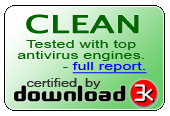
Lien texte
- Example:SSDLife Pro Rapport antivirus fait par Download3k.fr.
- HTML:
- Code de forum: